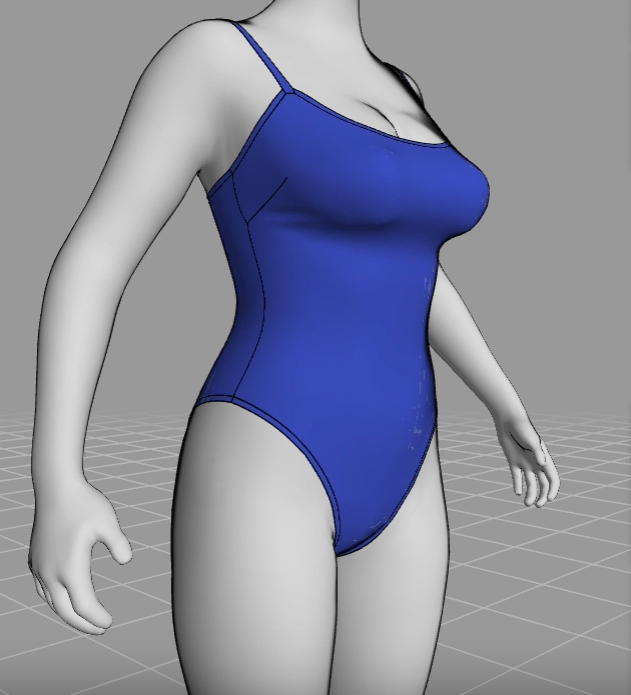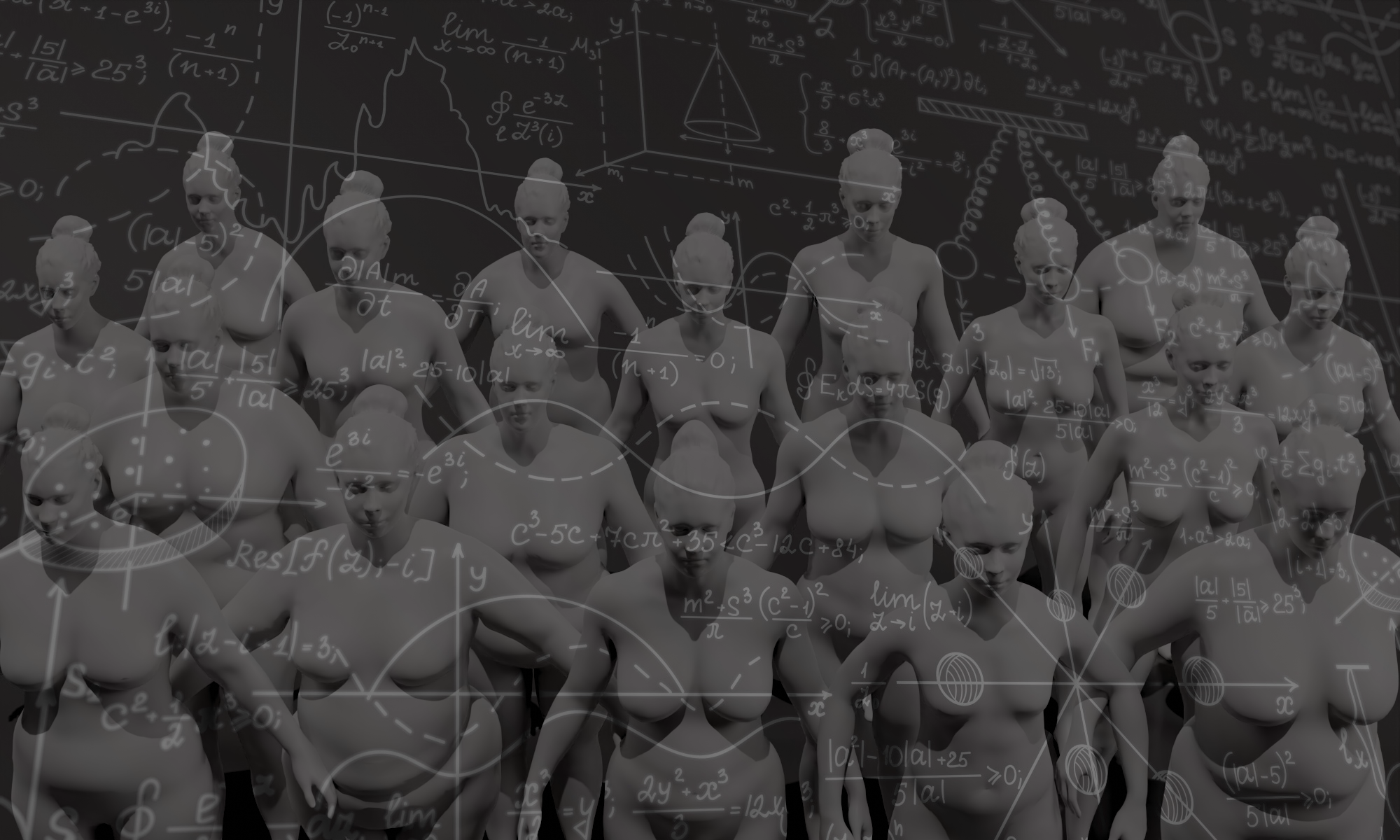New Enterprise Feature: Garment Placement Transfers!
Automatically transfer a garment from one avatar to another in the VitalFit App without resubmitting garments.
Easily compare how your garment fits different body sizes and types, with a few mouse clicks.
Step 1: Select “Transfer to Other Avatar”
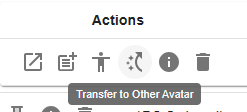
Step 2: Select the “Avatar” you would like to transfer the garment to & Click “Transfer”
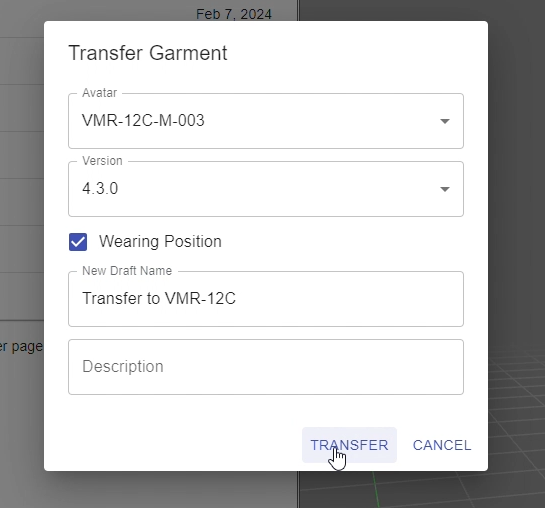
Step 3: Load New Draft & Compare Results
Before Transfer: 1PC Swim Suit on VMR-08C-D-004
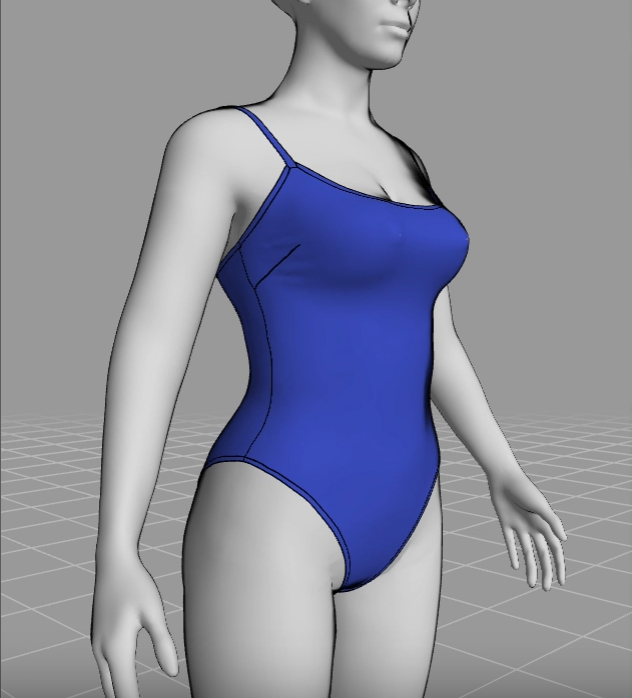
After Transfer: 1PC Swim Suit on VMR-12C-M-003